Telegram CN Group List 8
-
Group
-
Group
-
Group

Vɪᴘ_Sᴇᴄᴜʀɪᴛʏ™
30,680 Members () -
Group
-
Group
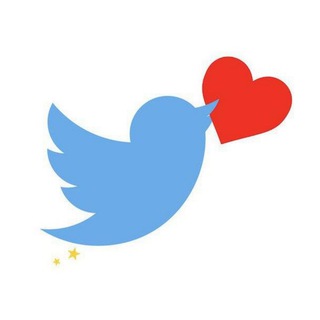
推特精选
9,995 Members () -
Group
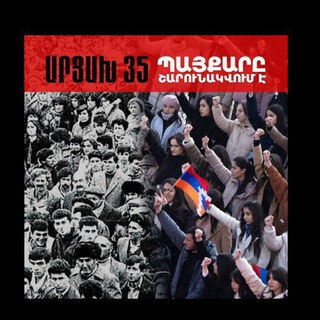
Փետրվարի 20 / 20-е Февраля
2,956 Members () -
Group
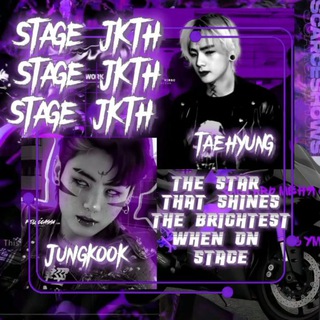
𝗦𝗧𝗔𝗚𝗘 𝗖𝗟𝗔𝗡
2,127 Members () -
Group

变身文学资源频道
20,281 Members () -
Group
-
Group

118号避难所
5,727 Members () -
Group

香港政治讨论
2,170 Members () -
Group

华强北苹果/安卓/手机/数码/蓝牙耳机/配件交流
730 Members () -
Group

D.U.M.B.S and Underground War
119,371 Members () -
Group
-
Group

潮汕人电报群
652 Members () -
Group

一/境外云闪付/支付宝/POS机/灰产/代付·支付通道/交流暗网
3,632 Members () -
Group

电子书频道
2,138 Members () -
Group
-
Group
-
Group

COBINHOOD零手续费交易所
390 Members () -
Group

#яuzarun (@sunday_runday)
881 Members () -
Group

🇵🇭易菲社-菲律宾交友/闲聊/线下聚会群(🈲广告)
2,077 Members () -
Group

翻译小组
1,132 Members () -
Group
-
Group

CVV交流(门票群)(手机电脑远控)
7,929 Members () -
Group

电报群组搜索
311 Members () -
Group

🏛 KBTU Alumni
1,313 Members () -
Group
-
Group

Мультиварка
20,050 Members () -
Group
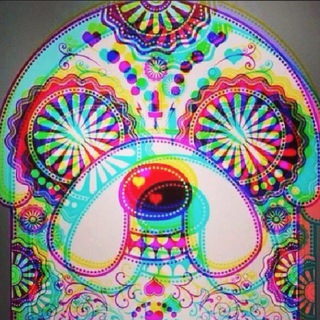
Пёсуалы
108 Members () -
Group

斯侉伯科技|v2ray稳定机场服务商
730 Members () -
Group

璃颜&红尘,伊人笑
688 Members () -
Group

تبلیغات پایگاه اصفهان خبر
705 Members () -
Group

Warrington 🇬🇧 UK
914 Members () -
Group

💎行业资源◆专业软件◆软件教程◆通用软件💎精选影视◆电子书籍分享
4,535 Members () -
Group
-
Group

辣妹热舞
7,051 Members () -
Group

⏰ 闪购提醒
1,417 Members () -
Group
-
Group

肆意机场测速|接机场测速投稿
679 Members () -
Group

StreamTime | OTI
8,843 Members () -
Group
-
Group

教学
511 Members () -
Group
-
Group
-
Group
-
Group
-
Group

CRUCLUB|КРУИЗней не бывает - морские круизы
20,725 Members () -
Group
-
Group
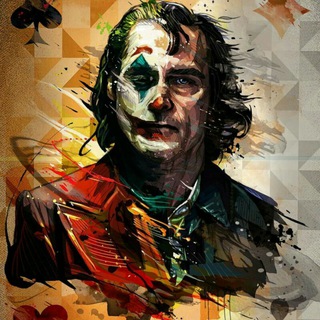
Joker
4,423 Members () -
Group

CheapV2ray-高性价比机场
1,693 Members () -
Group

QQ复读机公告栏
5,350 Members () -
Group

TG规则脚本信息分享器
11,122 Members () -
Group

知乎每日精選
1,133 Members () -
Group

NAPSTERNETV4
128 Members () -
Group

TG中文导航群组/频道/搜群神器
7,174 Members () -
Group
-
Group

🇨🇳海南、海口、三亚🇨🇳修车唯一联系人分分男
878 Members () -
Group

咕咕咕 卖掉了~
6,393 Members () -
Group

内涵段子之狼人杀
297 Members () -
Group

菲律宾♥️求职招聘交流群
5,010 Members () -
Group
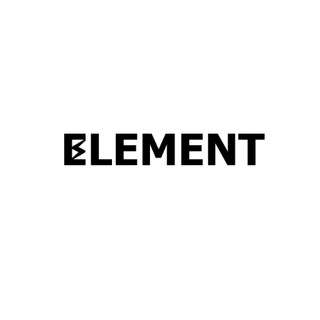
Element 频道
862 Members () -
Group
-
Group
-
Group

DigiFinex數字幣交易所官方中文群
5,104 Members () -
Group

Tiktok 抖音 视频精选
6,366 Members () -
Group

蛋挞观察室
2,155 Members () -
Group
-
Group
-
Group

Choji Inu Official 🍜
208 Members () -
Group

☆ೖ፝͡💘❥ 𝘈𝘔𝘖𝘙𝘌𝘚 𝘌𝘕 𝘓𝘐𝘕𝘌𝘈 ☆ೖ፝͡💘❥︎
6,211 Members () -
Group

泰达币tether用户交流群
101 Members () -
Group

乌鸦观察
13,823 Members () -
Group
-
Group

ARM&X86&VPS&聊车玩家交流群,专业!
10,664 Members () -
Group

加密货币与区块链讨论群
2,970 Members () -
Group

🐾 可爱の收藏 cute collection
6,433 Members () -
Group

中文圈左派观察日记
2,274 Members () -
Group

天使国度|人妖|Ladyboy|Trans|Shemale|Sissy
26,170 Members () -
Group

成都【小雪】
2,678 Members () -
Group
-
Group

初恋的感觉
728 Members () -
Group
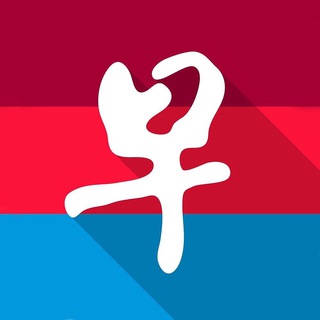
联合早报 - 实时
5,966 Members () -
Group

🔍中文搜群导航神器
1,659 Members () -
Group
-
Group

إقتباسات مُعاذية
338 Members () -
Group

Milkteaspa ❤相薄
1,128 Members () -
Group

手机卡——————【北上广】
265 Members () -
Group
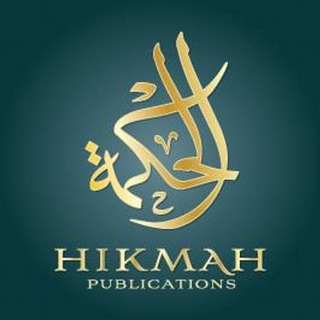
Al-Hikmah Hassan Somali
16,478 Members () -
Group
-
Group
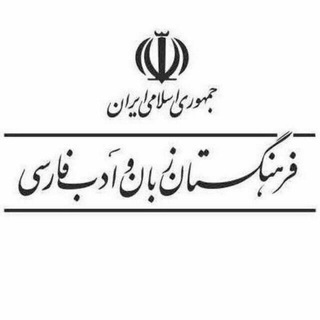
فرهنگستان زبان و ادب فارسی
8,678 Members () -
Group

电视电影视频美图资源
2,208 Members () -
Group
-
Group

上海魔都全区模特学生空姐中高端外围专题号
1,753 Members () -
Group
-
Group
-
Group

棋牌/菠菜/股票/配资等一手运营商数据
6,294 Members () -
Group
-
Group

Javaer技术/java/开发/招聘/交流/社区/服务器
1,918 Members () -
Group

EnjoyACG‖动画资讯推送
1,508 Members ()
TG 电报群组 Telegram Group
Popular | Latest | New
Infinite Reactions Telegram Premium users will now be able to add animated emoji status on the app. This custom status will replace the Premium Premium Badge in the chat list, in profile and in groups. Premium users will be able to choose from the seven standard statuses that change their color to match different Telegram themes – or choose from an infinite number of custom emoji. Next up, tap Sound and then choose your custom notification sound located under the Telegram Tones section. Make sure to tap Done at the top right to finish. Interestingly, Telegram names your custom notification sound as Cloud Tone and also allows you to upload any audio as a notification sound for a chat.
If you are using Telegram on your PC, Laptop, or another device, your secret chat is only visible to your device that you started it. Telegram’s core functionality is the same as most other messaging apps: You can message other Telegram users, create group conversations, call contacts, make video calls, and send files and stickers. However, there are a few specific features that make it work differently from other chat apps. On desktop applications, chat folders are displays in the sidebar. In the mobile app, these folders are arranged in tabs that can be easily swiped between. You'll have four options to choose from:
To create a channel, right swipe on the homepage, and tap on “New Channel”. Provide your channel name, description, select channel type, and create a unique URL. That’s it. However, Message history is the most revealing part of your phone when it comes to private information. I hope you may have some experience with it? Edit Sent Messages The company also makes its API publicly available for free and invites developers to create clients on other platforms. Users can also create custom bots, themes, stickers, and more free of charge.
Bots on Telegram can help you take quizzes, accept payments and even replace whole websites. Bot developers can now include a photo or video in the “What can this bot do?” section of their bots to show off their features. Here you will get the option to share either your current location or your live location. Select the live location option and then select the time limit for which your location will be shared with the person. Now, all you need to do is hit that share button to share your live location.
Warning: Undefined variable $t in /var/www/bootg/news.php on line 33
CN